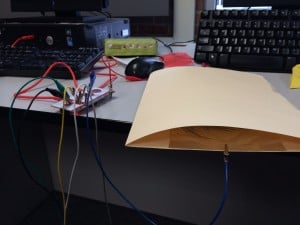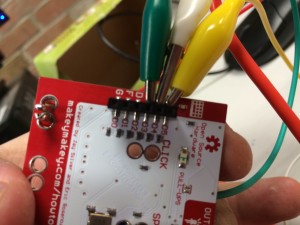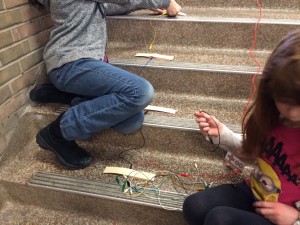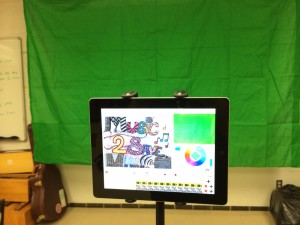
I have been reading about teachers using green screens in their classrooms to create videos with creative backgrounds. Especially Tricia Fugelstad (@fuglefun), a K-5 art teacher from Chicago, who has a wonderful blog. Between reading tweets and blog posts, I decided to purchase a green screen, iPad tripod, and Green Screen app by DoInk. Luckily, I have a friend who is a professional photographer and is digging through his basement for a set of tungsten lights. Green screens can be used for many different videos, 4th grade musicians are sharing their listening maps with videos.
Step 1: First things first. Hang your green screen. There are many ways to do this, best probably being on a truss, but I just hung mine from my rooms drop ceiling. The screen is thin and light enough that the bungee and clip system worked out fine.

Step 2: Download Green Screen by Do Ink – This app allows you to make incredible green screen videos right on your iPad. It is easy to use and creates great results. With this app, learners can share stories, explain their ideas, and express themselves in many different ways.

Step 3: Mount your iPad on a tripod. I purchased a fairly inexpensive tripod and iPad clip. I recommend a stable device to hold your iPad steady, it will make a better video. You can also put your device on a desk or table, but I find the tripod to be easier to maneuver and customize the height and angle.

Step 4: Create the experience for learners, give time for conceptualizing and designing, and record your video. In 4th grade we are considering texture changes and graphic scores through Listening Maps. Musicians completed their own incomplete listening maps. We are ready to present our maps to one another and had a plan to use Three Ring to record our explanations and share with others. With the addition of the green screen, we have changed our way of showing understanding in the music room.
Two 4th grade musicians shared their maps and recorded their green screen videos today in class. I will use their videos as models to other 4th grade musicians as they consider their own. Today was our first day with a green screen and I think the musicians did great.