I had the pleasure of sharing the power of Twitter with my colleagues today at our afternoon PD. This is the second time I have hosted a social media focused PD this month and there were some teachers that have attended both. The first was a district wide TweetUp during an #EdChat. The teachers who attended the TweetUp all had different prior experiences with Twitter and their reflections were mostly positive with some being overwhelmed with all of the RTs, MTs, IMOs, #s, @, and all of the other Twitter language that some they may have found unfamiliar.

Photo by @EvePierreSings
My administrator forwarded an email from a colleague that had attended the TweetUp asking if I can make Twitter 101 more fun than explaining the jargon. That got me thinking about peer scaffolding and learning by experiencing. I decided to create an interactive Twitter scavenger hunt unlocking each clue with a QR code reader. It is not a traditional scavenger hunt in the way that you have to find the first clue which then sends you to the second and on to the third. There are eight individual Twitter challenges that may be completed in any order. Each challenge offers an experience with some facet of Twitter. All of our tweets were tagged with #WHpln so we could keep them together and project our hashtag feed with www.twubs.com
Clue 1:

When the QR code is scanned, the linked file (in my public DropBox folder) is revealed. I will only show the unlocked files below, but there were unique QR codes and posters created for each clue.

This tweet is focused on introducing yourself to your growing PLN, while adding a personal touch to your Twitter brand.
“Please tell us something that you think we may not know about you.”
Mine is that I can hum and whistle at the same time. Some of my colleagues tweeted this:
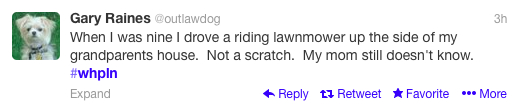

Clue 2:
 This tweet is focused on sharing a picture. The challenge is to find your favorite spot in the school to go to alone or take your class and tweet a picture. I included these directions:
This tweet is focused on sharing a picture. The challenge is to find your favorite spot in the school to go to alone or take your class and tweet a picture. I included these directions:
When creating the tweet click the camera to take a picture through Twitter or click the landscape in the bottom right-corner of the message to display the option to post a picture you have previously taken.
Teachers shared pictures from their classrooms, playground, other teacher’s offices, the lounge refrigerator, and the stage.
Clue 3:
 Tweet three’s challenge is to shorten URLs.
Tweet three’s challenge is to shorten URLs.
A complete tweet is only 140 characters. This tweet should contain a shortened web link of a digital resource or article you enjoy and an explanation of why you find this resource appealing. Some web links to can be quite long, using a FREE online service “bit-ly”, you can shorten your web link to only 20 characters. https://bitly.com
Clue 4:
 This tweet’s challenge is to tag an existing Tweeter and recommend them to their growing PLN.
This tweet’s challenge is to tag an existing Tweeter and recommend them to their growing PLN.
Being a part of a Personal Learning Network (PLN) is about sharing ideas and resources, collaboration, and learning from and with one another. We all share our learning, ideas and expertise in different ways; using different media and tools, but the principle is the same: your PLN is some of the best professional development you will ever participate in – and it is differentiated and works around your schedule.
Please recommend a colleague to follow be composing a tweet mentioning their twitter name (example above: @2GuysShow) and why you think they would be a great addition to your #PLN.
Examples:
For all things Augmented Reality, Game Changing Apps in Education, and all around swell guys, follow @2GuysShow #WHpln
For Tech Ninja Skills and Flipped Classroom resources, follow @TechNinjaTodd, recent White House Champion of Change #WHpln
For inspiration on everything education and classroom designer extraordinaire follow @KleinErin #WHpln
Clue 5:
 Tweet five was created to provide an opportunity to show understanding of how to compose tweets within constraints. Tweet a photo and quote from someone other than yourself revealing school spirit. This tweet is open for interpretation. How you show school spirit will differ.
Tweet five was created to provide an opportunity to show understanding of how to compose tweets within constraints. Tweet a photo and quote from someone other than yourself revealing school spirit. This tweet is open for interpretation. How you show school spirit will differ.
140 characters is a small number to create complete and meaningful thoughts. I sometimes find myself debating “what is the least number of grammatical errors need to commit to keep my thought within the constraints?” Be creative.
Teachers shared pictures of cheer poses in front of our school signs and there was even a clever teacher who posed so that it looked like he was holding a huge school sign over his head.
Clue 6:
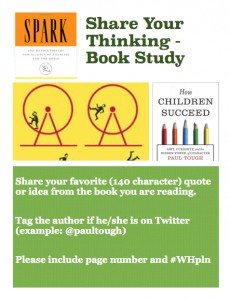 We are in book clubs. Tweet six was created to search and connect to the author of our books (if they are on twitter, which most were). We tweeted favorite quotes from the first few chapters of our books and tagged the authors. This may provide opportunities for us to ask the author questions we are discussing in our book talks.
We are in book clubs. Tweet six was created to search and connect to the author of our books (if they are on twitter, which most were). We tweeted favorite quotes from the first few chapters of our books and tagged the authors. This may provide opportunities for us to ask the author questions we are discussing in our book talks.
Clue 7:
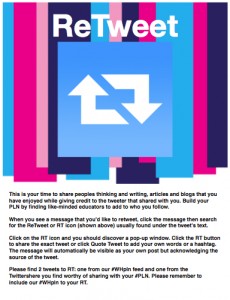 This is your time to share peoples thinking and writing, articles and blogs that you have enjoyed while giving credit to the tweeter that shared with you. Build your PLN by finding like-minded educators to add to who you follow! Directions are:
This is your time to share peoples thinking and writing, articles and blogs that you have enjoyed while giving credit to the tweeter that shared with you. Build your PLN by finding like-minded educators to add to who you follow! Directions are:
Click on the RT icon and you should discover a pop-up window. Click the RT button to share the exact tweet or click Quote Tweet to add your own words or a hashtag. The message will automatically be visible as your own post but acknowledging the source of the tweet.Please find 2 tweets to RT: one from our #WHpln feed and one from the Twittershere you find worthy of sharing with your #PLN. Please remember to include our #WHpln to your RT.
Clue 8:
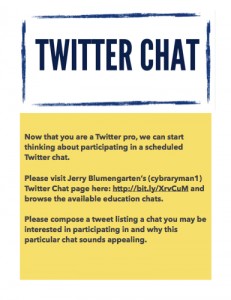 Time to test all of your newly found Twitter skills. Our TweetUp a few weeks ago may have overwhelmed some Twitter newbies. Hopefully, these new experiences will provide added confidence for our next #EdChat.
Time to test all of your newly found Twitter skills. Our TweetUp a few weeks ago may have overwhelmed some Twitter newbies. Hopefully, these new experiences will provide added confidence for our next #EdChat.
For this Twitter challenge, I have directed teachers to Jerry Blumengarten’s (@cyberaryman1) Twitter chat page for the them to see who is talking about what and when.
They were asked to compose a tweet listing a chat they may be interested in participating in and why this particular chat sounds appealing.
I have written about the power of Twitter and building your PLN before. I am excited that my administrators and colleagues are interested in the possibilities Twitter provides for professional learning. I have been asked to continue the TweetUps that started this month and provide this Twitter Scavenger Hunt PD for other schools in my district. I shared a few of these ideas on Twitter while in the design process and had friends in my PLN that were quite interested in how it would come together. If you find that this may work in your building and district, please borrow and share your stories.

Thank you so much for documenting, Michael! Making it interactive is great.. but my favorite part is how personalized it is for your learning community. You thoughtfully structured the basics around strategies that would resonate with the staff.
The doors that are being opened by you (with support from admin) will exponentially provide new opportunities for professional learning.
PD that’s interesting and fun! Who knew?! Excellent job here and I appreciate your sharing. I think step 3, although really valuable, does not apply to Twitter since they automatically shorten links. Again, thanks for sharing! Cheers, Jeanne
http://Www.writetheworld.me
I love this Twitter chat scavenger hunt. A colleague and I are facilitating a Create Connections seminar for our district’s professional development. The scavenger hunt would be an excellent activity for our participants to explore the features of Twitter? Just wanted to get your permission before we created a very similar exercise. Would you mind if we used some of your pictures and clues in a scavenger tailored toward our district? Thank you. Brenda Morrow
Hi! I was wondering if we might be able to chat/email. I need to put together a Twitter PD for the 1st day of school K-12. Yup that’s right day 1. YIKES! I’m looking for ideas and need some help. Would you be interesting in brainstorming with me?